Heart rate monitoring workflow
The general heart rate monitoring workflow in the Polar GoFit web service is described below. Set up the system first. Then proceed to create the first course and continue as shown in the picture below.
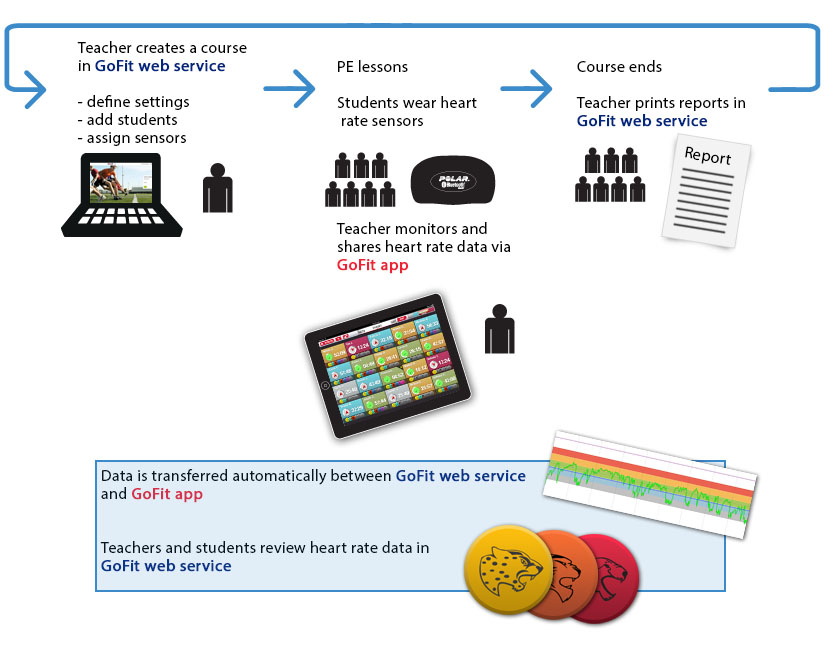
You can have several heart rate courses in the Polar GoFit web service simultaneously. Students can participate in several heart rate courses at a time, and they can have several heart rate sensors assigned to them. Moreover, one heart rate sensor can be assigned to several students at a time provided that the students sharing a heart rate sensor are not participating in the same course.
- Create a heart rate course. Enter course information, course type and heart rate course settings.
- Add students to the course.
- Assign heart rate sensors to the students.
- Students wear the heart rate sensors during PE lessons. Teacher monitors and shares heart rate data via the Polar GoFit app. The Polar GoFit app displays each student's heart rate as a percentage of the individual maximum heart rate value. It also shows the reward badges students collect. For instructions on how to wear the heart rate sensor, see the heart rate sensor user manual.
 Students pick up their assigned sensors in the beginning of each PE lesson and return them after the lesson. Alternatively, if each sensor is assigned to only one student, students may keep their assigned sensors at home. It is also possible for individual students to purchase their own sensors and wear them instead of school sensors.
Students pick up their assigned sensors in the beginning of each PE lesson and return them after the lesson. Alternatively, if each sensor is assigned to only one student, students may keep their assigned sensors at home. It is also possible for individual students to purchase their own sensors and wear them instead of school sensors. - Data transfer between the Polar GoFit app and Polar GoFit is automatic.
- Review the heart rate data during and after course in both Polar GoFit and the Polar GoFit app.
- The course ends. The web service evaluates students automatically based on the selected evaluation type. Print out course evaluation report and detailed student report.
See also Student user accounts.
 See Using heart rate monitoring in school in the Lessons for Life book to learn more about the basic structure of a heart-rate-based lesson.
See Using heart rate monitoring in school in the Lessons for Life book to learn more about the basic structure of a heart-rate-based lesson.